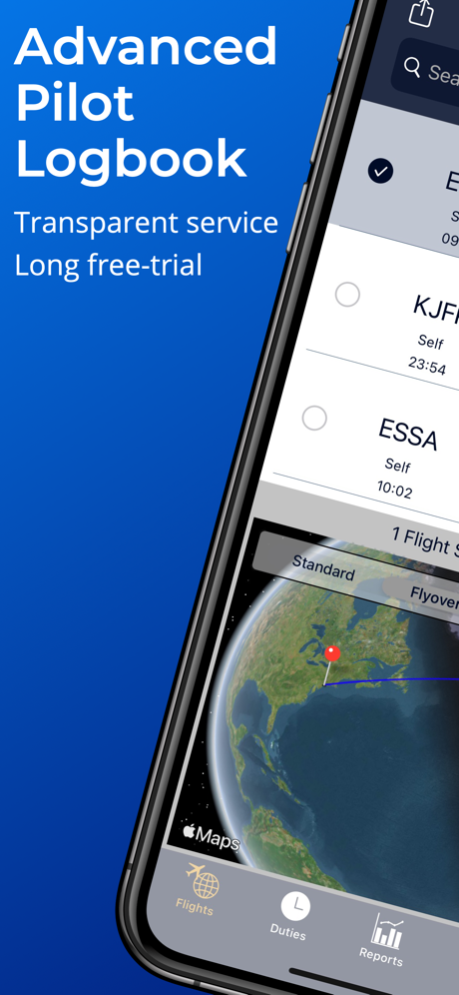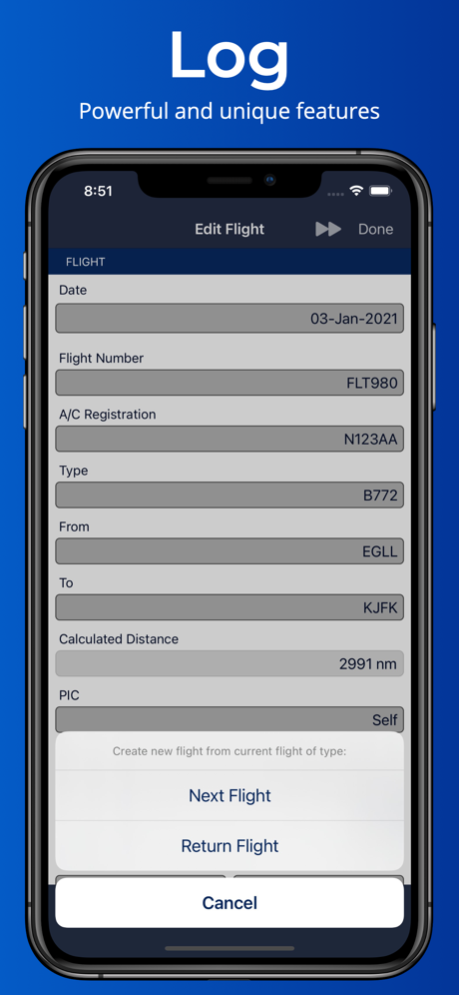AvionLog 1.3.1
Continue to app
Free Version
Publisher Description
Advanced electronic pilot logbook featuring: Fast flight entry, custom reports, secure backup features, social sharing and so much more. Use and synchronize across all your iOS devices for one simple price.
*** User Feedback ***
“This one’s a keeper. I’ve tried a bunch of logbook apps and they all had something wrong with them. This one is excellent. Easy to use, and the reporting system, where you create your own criteria to calculate times, and estimate when you’ll reach certain goals based on past performance, is far more intuitive to use than anything ****** has to offer. Also, the 3 tiered back-up system is excellent. Never gonna lose my data now…”
"Using the free trial, found it easy to use and full of functionality. Great job the developers! The ease of connection to aims has been great, and the pdf formats are superb. Will definitely be buying when the trial expires."
"Excellent Logbook ... Fair price for a logbook like this!"
*** AvionLog Advantages ***
- Intuitive flight entry
- Live Sync between your devices
- Multiple independent backups online and in-app
- Auto night time calculation
- Sign flights
- Social sharing of flight maps and globes
- Import from LogTen Pro, mccPILOTLOG, CrewLounge PILOTLOG, Garmin Pilot Log and ZuluLog.
- Emirates, AIMS & AIMS HTML file imports
- Free for the first 350 flight hours or 6 months of usage, whichever takes longer
- Quickly log next and return flights
- Log duty times like reserve, standby etc.
- Log simulator time
- Custom reports with map view
- Track flight and duty limitations including pre-loaded FAR 117 and EU-OPS limits
- Track currency limits such as landings etc.
- Large database of airports and aircraft
- Multiple themes designed for bright and dark cockpits
- 'Carry forward' past flight time with a dedicated tool
- Bulk change tool to move flight time from one column to another. Ideal for adapting to logbook formats
- In-App FAQ’s & access to YouTube tutorials when online
- Quickly log off duty times
- Fast approach type logging
- Track your expiries like medical, licences, ratings
- Create and sign digital FAA endorsements
- Track relief time when flying heavy crew including an intuitive night time tool to adjust night hours for time spent in the seat
- logbook auditing
*** Commitment Free Flight Logging ***
Get to know your pilot logbook for 350 flight hours or 6 months, whichever is longer, ideal for busy pilots and students alike.
*** Features ***
Live sync - Included in your free trial and subscription AvionLog keeps all your flying up to date across all your iOS devices.
Backup - Our first priority is keeping your logbook data as safe as possible. Featuring automatic in-app backups for day-to-day issues as well as long term cloud backups.
Fast flight entry - AvionLog makes entering your flights as fast as possible. Log the way you want with powerful customizations.
- Pre-loads airfields based on the last time you operated that route.
- Quickly create your next flight, onward or return.
- Intuitively find people, airfields and aircraft without leaving the flight log entry.
- Set defaults such as: PIC/SIC and aircraft registration.
- Automatic day/night takeoff and landing entry.
- Automatic night flight time calculation.
Track your duties - with the ability to add simulator times, reserves, standbys and non flight related duties.
Reports - Pilots have different needs, goals, targets, limits and restrictions. With AvionLog’s comprehensive reports feature you can create just about any report you’ll ever need.
- Create PDF logbooks.
- Track periodic limits eg. annual flying limits with rolling and limit reports.
- Set a target report and predict career milestones.
- Generate detailed graphical breakdowns of your experience.
All flight reports come with a map feature to show the associated flights on a map.
Privacy Policy: https://www.avionlog.com/legal/privacy
Terms of Service: https://www.avionlog.com/legal/terms
Jul 5, 2023
Version 1.3.1
Version 1.3.1 addresses an issue in syncing that effected some users along with some other minor enhancements.
The previous main release of version 1.3.X included the following improvements:
1. Aims import support for Logbook reports from the latest eCrew app,
2. Further expansion of the duplicates finder tool
3. A new AvionLog import tool at import.avionlog.com,
4. Minor bug fixes
About AvionLog
AvionLog is a free app for iOS published in the System Maintenance list of apps, part of System Utilities.
The company that develops AvionLog is Green Twin Software Ltd. The latest version released by its developer is 1.3.1.
To install AvionLog on your iOS device, just click the green Continue To App button above to start the installation process. The app is listed on our website since 2023-07-05 and was downloaded 1 times. We have already checked if the download link is safe, however for your own protection we recommend that you scan the downloaded app with your antivirus. Your antivirus may detect the AvionLog as malware if the download link is broken.
How to install AvionLog on your iOS device:
- Click on the Continue To App button on our website. This will redirect you to the App Store.
- Once the AvionLog is shown in the iTunes listing of your iOS device, you can start its download and installation. Tap on the GET button to the right of the app to start downloading it.
- If you are not logged-in the iOS appstore app, you'll be prompted for your your Apple ID and/or password.
- After AvionLog is downloaded, you'll see an INSTALL button to the right. Tap on it to start the actual installation of the iOS app.
- Once installation is finished you can tap on the OPEN button to start it. Its icon will also be added to your device home screen.